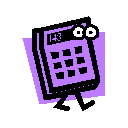 Topic 1 -
Introduction and Collect Information
Topic 1 -
Introduction and Collect Information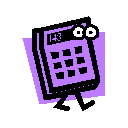 Topic 1 -
Introduction and Collect Information
Topic 1 -
Introduction and Collect Information
Activity and Task Shortcut Bar
(please read the material below before attempting the task / activity)
Activity A
Activity B
Activity C
Task 1
Activity D
Task 2
Activity E
Task 3
In many ways a school is like a business. There is an employer, manager and staff. They handle a large budget and rely on an efficient record system.
Let's take a look at some records management at school. Click on each photo to discover what is happening.
This mind map might help you
You have learned about many of these documents in other units.
Business equipment / technology
To collect information, a range of business equipment and technology is used. A quick walk through an office would be enough to identify most of this equipment.
Now it's time to put these two ideas together.
Types of Information + Business Equipment & Technology = Workplace Information System & appropriate task Let's see how it works - an example.
Letter of complaint to supplier
+
Computer, computer files, printer
=
Files of all correspondence is kept.
electronically
hard copy
address found on database
letter / envelope printed on printer
hard copy saved in file and electronically
The Importance of Office Equipment
As you found in the unit : Organise and Complete Daily Work Activities. It doesn’t take long to realise the importance of office equipment. The photocopier only has to malfunction to discover how essential it is to everyone’s daily routine in the office. Break-downs and faults in office equipment become real timewasters.
It is usual that the responsibility for maintaining office equipment is assigned to an office worker. This could be you!
Procedures for Reporting Faults
Task 1 directed you to the
Swaggies Policy & Procedures manual. It is here that you will find the appropriate steps you will need to take to report faults .
Office Records at Swaggies