 Topic 4 - Registering
Incoming Mail
Topic 4 - Registering
Incoming Mail Topic 4 - Registering
Incoming Mail
Topic 4 - Registering
Incoming Mail|
Activity and Task Shortcut Bar (please read the material below before attempting the task / activity) |
||
Keeping a register of incoming mail is crucial. The register ensures that:
the organisation can verify receipt of all mail items
it is clear to whom the mail has been distributed within the organisation
Click the Swaggies icon
to see the main features of the Incoming Mail Register.
Filling out an Inwards Mail Register
There are a few things to remember when filling in an Inwards Mail Register:
accuracy is essential
check that necessary enclosures are there
items are not damaged or suspicious in nature
some mail coming into the business is NOT recorded eg. private / confidential mail, junk mail
return address is available
Now try
Task 4
Dispatching the Mail
Below are some ways mail can be sorted. (NB: more than one way can be used at the same time)
Click on each icon to find out more.
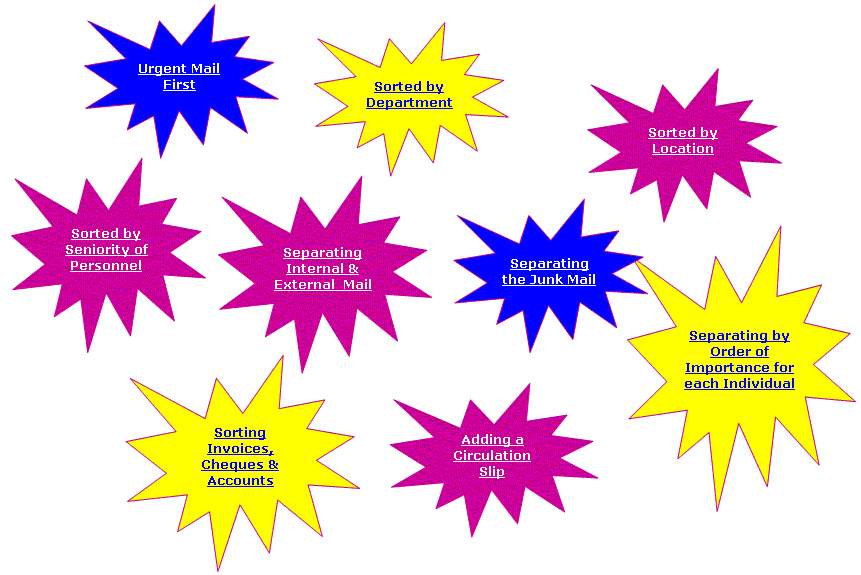
This is the end of Topic 4. Now try
Topic 5
|
Urgent Mail First |
This includes: fax, email, registered, courier, Express Post, certified |
Sorted by Department
At Swaggies, the departments are:
Accounts, Sales and Marketing, Warehouse, Purchasing, Human Resources, Administration
Sorted by Location
May be by state, or an area like "South Coast" or by location of each store or office.
Sorted by Seniority of Personnel
The most senior staff would have priority over other workers
Separating Internal & External Mail
Internal Mail - circulates amongst staff of an organisation - may need distributing.
Separating by Order of Importance for each Individual
Once sorted for each staff member, mail is then prioritised for that person.
Separating the Junk Mail
Take out all fliers and unsolicited mail.
Sorted Invoices, Cheques & Accounts
Financial documents are very important to the business and need to be recorded accurately
Adding a Circulation Slip
This is where more than one person needs to see the item. A slip is attached listing the people who need to see the item. NB an interoffice envelope could be used.