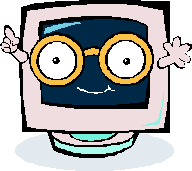 Topic 1 - Getting Started - Simple
Business Documents
Topic 1 - Getting Started - Simple
Business Documents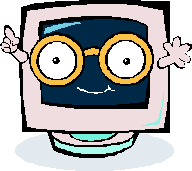 Topic 1 - Getting Started - Simple
Business Documents
Topic 1 - Getting Started - Simple
Business Documents
|
Activity and Task Shortcut Bar (please read the material below before attempting the task / activity) |
||
As an office worker Cassandra needs to be familiar with a multitude of business documents.
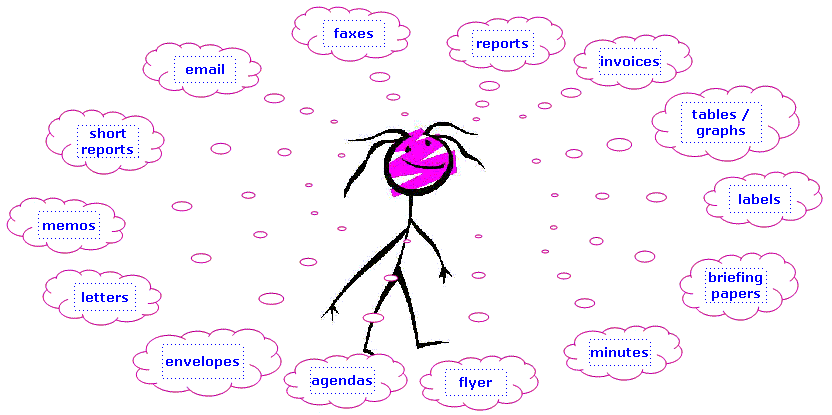
Cassandra must:
- know the business's preferred layout for documents
- use the functions of a word processing program, like Microsoft Word, confidently
- produce documents that meet industry standard of speed and accuracy
- save the work according to organisational requirements
- meet the security requirements of the business.
More about the Documents
It is time to learn the different documents used in the office. Look carefully at the following sample business documents by clicking on each one. This will enlarge the document.
Whilst viewing the document, jot down on paper the main features and probable purpose of that document. You have already seen some of these documents in other units. When you have finished complete the mix and match Activity A.
OHS Issues when Word Processing Documents
You have already completed the compulsory unit Participate in Workplace Safety Procedures.
This unit went into detail about what you need to consider when using your computer. By now your workstation should be "ergonomically friendly". This means it is set up in such a way as to comply with the OH & S requirements outlined in Unit 1.
You should also be following the guidelines in your behaviour eg taking breaks, doing exercises while at the computer, sitting correctly, checking your work area to ensure it is "healthy" each time you use it.