 Topic
3 - Future Work / Career Directions
Topic
3 - Future Work / Career Directions  Topic
3 - Future Work / Career Directions
Topic
3 - Future Work / Career Directions
|
Activity and Task Shortcut Bar (please read the material below before attempting the task / activity) |
|||
|
Task 9 |
Activity I |
Activity J |
Task 10 |
|
Task 11 |
Task 12 |
Task 13 |
Task 14 |
In the Introduction to Business Services on CD, you briefly looked at employment in this area. This topic will give you a clearer idea of what might suit you.
Firstly, you need to examine yourself!
Personal work goals : some ideas.
1. Establish some goals.
This may not mean climbing Mt Everest but it does mean goals should be:
AMOR
Achievable
Measurable
Obtainable
Realistic
To establish goals you need to know where you might want to go. So identifying career opportunities is very important.
A regular browse through a newspaper is a good idea, however, the Internet is more accessible and offers a broad range of career opportunities.
Here are 3 useful sites (there are many more):
These sites provide information about jobs that are available in the Administration (Business Services) field. It is possible to apply for a job using the site. Here is an example from www.careerone.com.au
Team Administrator
Busy, professional Industrial Relations office
Must love working in a team environment
High level of professionalism required
A busy professional Industrial Relations Office requires a Team Administrator to provide support to 3 busy executives.
You will need to demonstrate prior high level administrative support experience in a similar environment, as well as excellent computer skills and Dictaphone experience. Strong organisational, interpersonal, attention to detail and you must also display initiative and take a proactive approach to you work.
Experience in the legal industry and usage of CMS is desirable but not essential.
Please apply immediately!
Applications should be directed to:
Andrew Rickard
Professional Careers Australia (PCA)
Please Quote Reference ID: 5937
Phone: 02 6257 1010 Fax: 02 6247 0028
Career Planning
How you plan your career will depend on your needs and the needs of the labour market. The end result is that there is a wide range of career paths available to you. Your browse through the job websites would have shown you the range of jobs in administration alone.
Here are a few different types of career paths:-
(i) Vertical - the seniority-based career path was always a minority white-collar phenomenon, overwhelmingly male. It has been modified through -
progression on the basis of merit selection rather than incremental steps (ie based on how long a worker had been employed in that position);
progression on the basis of skill and training
(ii) Horizontal - This may be voluntary or involuntary. It refers to sideways moves into different jobs at the same level, or from one workplace to another. It can be justified in terms of a need for variety and interest, and may broaden a personís skills. It does not mean a person is paid more.
For example: an IT specialist may move from programming to support to marketing and back to programming in order to gain variety or a complete knowledge of the industry.
(iii) Spiral career paths involve a combination of the horizontal and vertical models. A period of job rotation at the same level within an organisation or across from one organisation to another may be followed by a promotion, either internal or in the external labour market. Another period of job rotation may follow, before another upward move. This model may be becoming more common as a result of downsizing ( the process of reducing staff and encouraging them to be multi-skilled).
Training for the Office
This can be internal (eg. on-the-job-training) and external (eg. TAFE courses). Most office staff will experience both forms of training. It can be informal (eg. reading manuals) and formal (eg. accredited courses). You are studying an accredited course now! - Certificate II in Business.
A useful website is
http://boyzarwork.det.nsw.det.au/html/office. This is a TAFE site that outlines many of their office-related courses.
When considering future career options, students should consider:
- interests
- abilities
- further study after school
- the desired location of any job of interest
- the type and variety of work experienced in that occupation
- the preferred level of responsibility
How do you rate yourself?
Rate yourself in the following attributes. You will not send this to your teacher. However you will be asked to draw some conclusions about yourself.
IÖ Always Sometimes Usually Never Am well organised Can concentrate on a task Pay attention to detail A good communicator Can work as part of a team Can work unsupervised Have competent computer skills Have good writing skills Have a positive attitude Use time management skills effectively
How did you go??
By looking at yourself closely can see your strengths and weaknesses. Businesses regularly look at themselves to see where they are successful and where they need to improve. They conduct a planning tool called a SWOT analysis:-
Strengths What I can do well Weaknesses What things I donít do well Opportunities What opportunities are out there for me? Threats What things will make it difficult for me to achieve my goals? Ultimately, the career you choose will depend on a range of factors:
These will need to be considered when planning a career path.
To help you make suitable choices, advice is available. It may include:
formal / informal performance appraisal (covered in the unit: Work Effectively with Others)
obtaining feedback from supervisors and colleagues
personal, reflective behaviour strategies
career counselling
To find out more about yourself and the most suitable jobs, go to
www.assessment.com
This is an overseas site that takes you through a free career analysis. Here's how it can help you ........
Register with your name and email to begin
Answer 71 questions (approximately 20-minutes).
View your sample report immediately upon completion.
Your personal report will tell you job tasks you prefer and the top 11-20 jobs that fit you.
Click on MAPP Match to use your 5 Free job matches. This allows you to research jobs and learn more about where you fit in the world of work.
You will have the option to purchase a full report with personal, detailed career information.
Each additional report includes job matching so you can continue to research your best job fit.
To participate you will need to register and have a password
There is no cost
It is run by Google
HINT: each question has 3 options. You must choose the option you like the most and least. The other option is left blank.
Discover your strengths, your styles for communications, learning and leadership. See what career is best for you.
Other Sources of Advice
employment agencies (go to the Yellow Pages telephone book under 'Employment')
internet (as already mentioned)
Centrelink (www.centrelink.gov.au and shopfronts)
family and friends can be helpful
Click here for a few ideas
Writing Job Application Letters
The importance of THE letter and THE resume! The Cover Letter:
An individually typed cover letter typically accompanies each resume you send out. Your cover letter may make the difference between obtaining a job interview and having your resume ignored. It makes sense to devote the necessary time and effort to write effective cover letters.
A cover letter should complement, not duplicate your resume. Its purpose is to interpret the data-oriented, factual resume and add a personal touch. A cover letter is often your earliest written contact with a potential employer, creating a critical first impression.
To get help on How to Write a Cover Letter click the Help icon
Click here to view sample cover letter 1 Click here to view sample cover letter 2
The Resume
A resume is your chance to present all of the information that proves that you have the required skills and experience for the job. Writing an effective resume takes time - you need to ensure that you have included all the desired information clearly and succinctly.
Click here to view sample resume An alternative is to use a template when writing your resume.
Investigate how to access a template in the version of Word that you are working with. As a general rule the steps below should help you but it is always very beneficial to be able to use the online help in software programs.
- Open Word
- Go to File => New
- choose Templates =>
- select a resume (usually under the other tab)
This is a quick and easy way to write a simple resume.
Click on the
Help icon to find out more about any of the following:
Interview
different types of interviews
interview presentation
do's and don'ts
commonly asked interview questions
How to give notice (ie. if you want to leave a job)
A sample resignation letter
This is the end of Topic 3. Now try
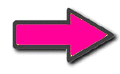 Topic 4
Topic 4