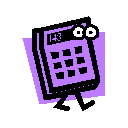 Topic 2 -
Process Workplace Information
Topic 2 -
Process Workplace Information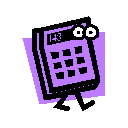 Topic 2 -
Process Workplace Information
Topic 2 -
Process Workplace Information|
Activity and Task Shortcut Bar (please read the material below before attempting the task / activity) |
|
|
Activity F |
Task 4 |
Operating Office Equipment
Equipment varies from brand to brand and model to model. Therefore, training in the use of equipment is essential.
What you need to know:
the main functions of the equipment
how to operate the equipment
maintenance requirements (eg replacing paper and toner)
cleaning requirements
How to use some Office Equipment
This section outlines the basic operations of the following office equipment:
the photocopier the shredder the binder
the use of computers and printers is covered in the unit: BSBCMN 205A : Use of Business Technology
the use of telephones, fax machines and answering machines is covered in the unit: BSBSMN 203A : Communicate in the Workplace.
It is highly recommended that you visit an office to see how this office equipment works. Also make sure you use a range of office equipment, under supervision, on your work placement.
Here is Jane. Her supervisor, Julianne, has given her the task to produce a handbook that will be sent to the major retail outlets of Swaggies products. The handbook will be promoting a new and extensive line of goods that will be only sold through mail order.
Take a look at how Jane will organise this task.
Stage 1:
Imagine Jane has collected and collated (put in correct order) the pages for the handbook. She now needs to photocopy 20 copies. She has numerous options on the photocopier available to make the handbook look professional. These include:
1 2 3 4 Single or double sided
enlarge or reduce the size of text
the size of the paper eg. A4 or A3
the number of copies
5 6 7 cardboard covers front/back different coloured paper for different sections clear plastic cover to protect the cover
After reviewing her options, Jane has decided on the following:-
double-sided pages except the cover
the contents page needs to be enlarged to fit the page
the quality of the print needs to be set at document type - text/photo
A4 sized paper
20 copies + 2 spare copies
coloured cardboard covers – front and back
white paper only to be used
a clear plastic cover to be added when the handbook is bound.
Go to the
Support Material - hardcopy Photocopier Manual to check the meaning of symbols on a photocopier.
Stage 2:
Once the decisions have been made Jane needs to set the photocopier. The
Support Material will help you.
Here is the Basic Features Copy Screen
The Features Menu
Jane also needs to produce 22 copies. To do this, she must use the keypad next to screen
NB All information here is based on the Xerox Able 3321 series Photocopy machine
The final stages involve producing the cardboard covers and clear plastic cover. The photocopier doesn't have this function so she must print the cover separately and collate the handbooks herself.
+ + + = clear plastic front cover - coloured cardboard contents white paper back cover - coloured cardboard collated pages - ready for binding
Stage 3
Jane now needs to bind the handbooks. It can be tricky but after the first attempt (which was a disaster!) she is getting the idea.
Stage 4:
Jane’s final task is to tidy up!
This involves:-
recycling paper that is not needed and not confidential
shredding some confidential information that is now not required.
Here she is shredding the documents.
Notice how the shredded paper could be recycled or re-used.
In this topic you have looked at the use of specific equipment in accordance with:
manufacturer's guidelines
timeframes
Swaggies policy and procedures (often called organisational requirements)
You have discovered the amazing scope of information kept in an office. A quick visit to this diagram will remind you!
The business world is constantly changing. As an office worker you will be regularly updating, modifying and filing these business documents.
You have already learned how
Swaggies (p45) manage their records.
The process of updating information like client addresses is covered in the unit: BSBADM305A: Create and use databases
The importance of updating information is covered in the unit: BSBAMN212A: Handle Mail
Locating and extracting files and dispatching to the nominated person will be covered in Topic 3: Maintain Information Systems.
This is the end of Topic 2
Topic 3