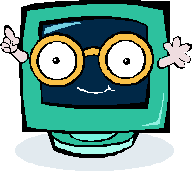 Topic 4 - Printing
Topic 4 - Printing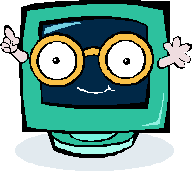 Topic 4 - Printing
Topic 4 - Printing
|
Activity and Task Shortcut Bar (please read the material below before attempting the task / activity) |
|
Print Preview
To save wastage of paper and ink, before printing go to File => Print Preview or use the
on the toolbar
The Print Preview Toolbar
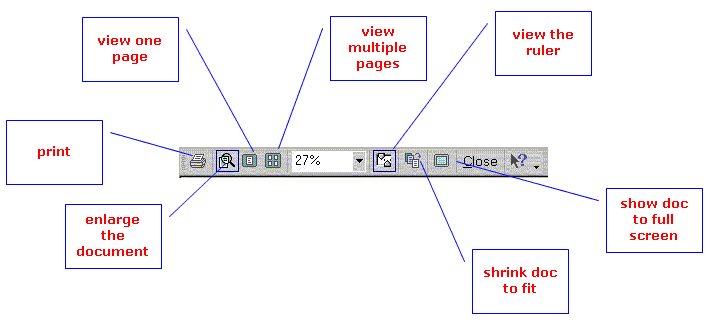
Printing
There are various options when printing. File => Print
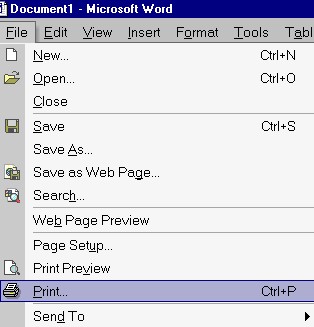
The following screen opens allowing you to choose various options.
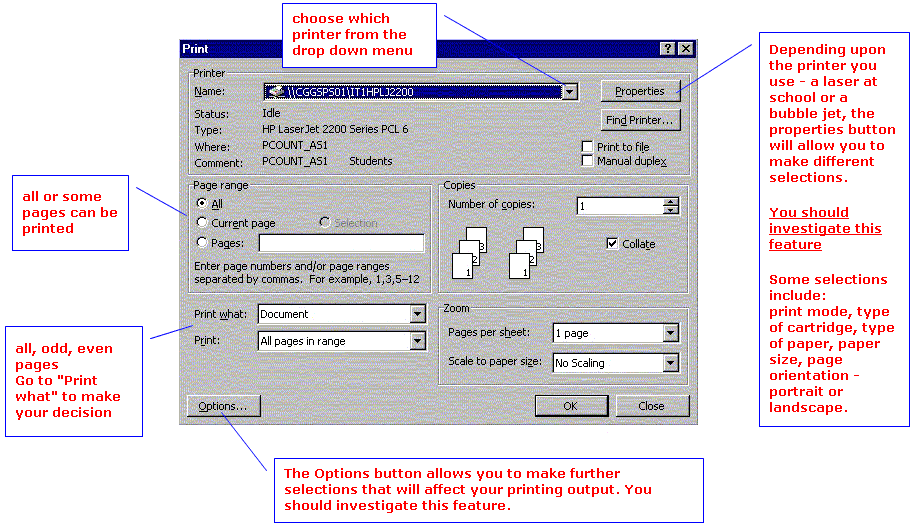
Windows Help
Windows is an Operating System (OS). It allows you to operate the computer and the software that is installed on it. There are many versions of Windows - Windows 3.1 (very outdated now), Windows 95, Windows 98, Windows 2000, Windows ME, Windows XP. Which Windows OS is installed on the computer you are using now?
If you are unsure about any Windows function go to:
| WebHelp => Support Online
=> Microsoft Product Support Services or |
By either exploring the Topic Boxes or using the search, you can find answers to any difficulties you may be experiencing with Windows.
This is the end of Topic 4. Now try Topic 5.