 Activity I
Activity I Activity I
Activity I
Copy the table below (not the link to the answers) and paste it into a Word document
Study the images - can you put different images into a category?
Create a suitable category heading for each of the columns
Re-arrange the images into the category headings by clicking on the image then dragging the selected image to the appropriate column (NB: you may have to place an image in an empty cell so that you can move other images)
To check your answers, press and hold the ALT key then press the Tab key to return to the CD (you can have more than one program operating at the same time - this is called multitasking and is a Windows feature)
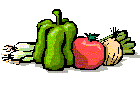
|
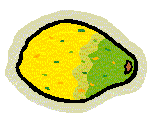 |
 |
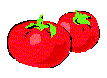 |
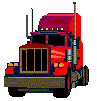 |
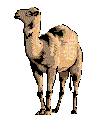 |
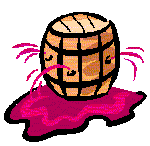 |
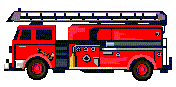 |
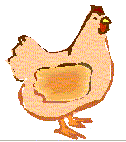 |
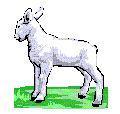 |
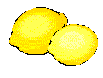 |
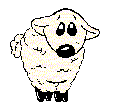 |
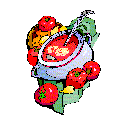 |
 |
 |
 |
 |
 |
Activity I Answer
You may have classified the objects in the following ways:
| Lemons | Tomatoes | Vehicles / trucks | Camels | Sheep |
|
|
 |
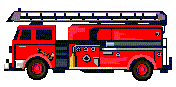 |
 |
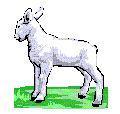 |
 |
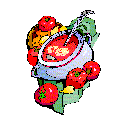 |
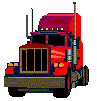 |
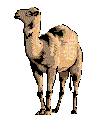 |
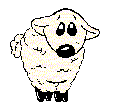 |
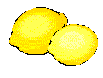 |
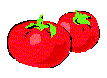 |
 |
And so on...
However, you may have grouped things quite differently depending on what you were looking for. For example what would the following items have in common?
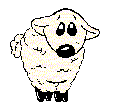 |
 |
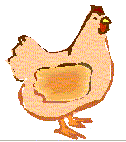 |
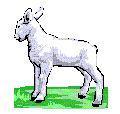 |
Answer:
Answer:
It is the same in the office. Documents can be filed in different ways depending on the type of document.
Did you consider categorising them alphabetically or giving each a number and categorising them numerically?