Activity
Create your own population pyramid for Australia.
You will use an Excel file to create your own population pyramid for Australia using the data you located.
Excel file for PC users (28 kB doc).
Excel file for Mac users (28 kB doc).
Use your completed population pyramid to answer the questions in this worksheet. (106 kB doc)
Which of these shapes, if any, does your population pyramid most closely resemble?
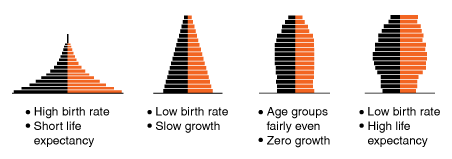
Use your Excel population pyramid to predict what Australia’s age structure will look like in 2050.